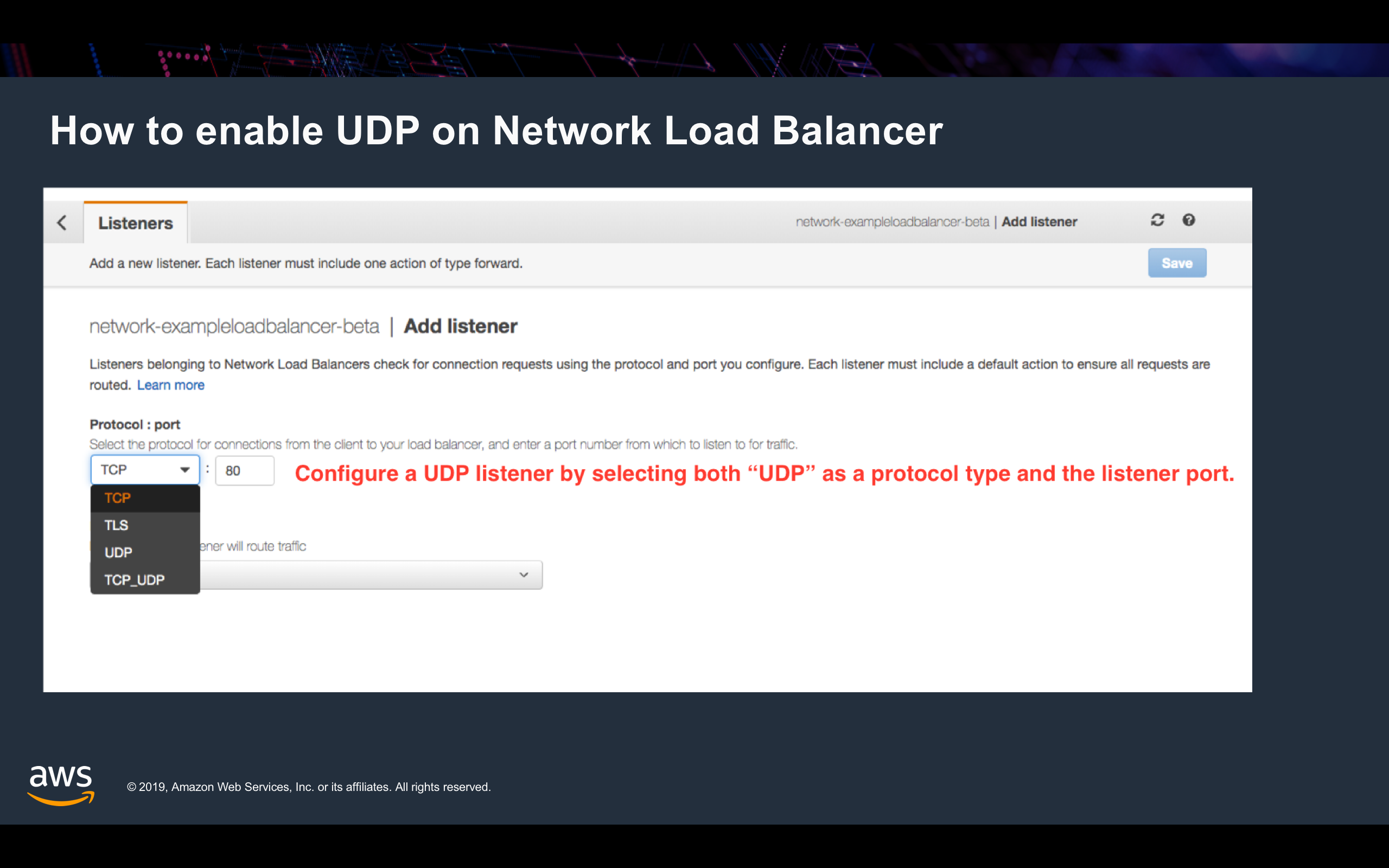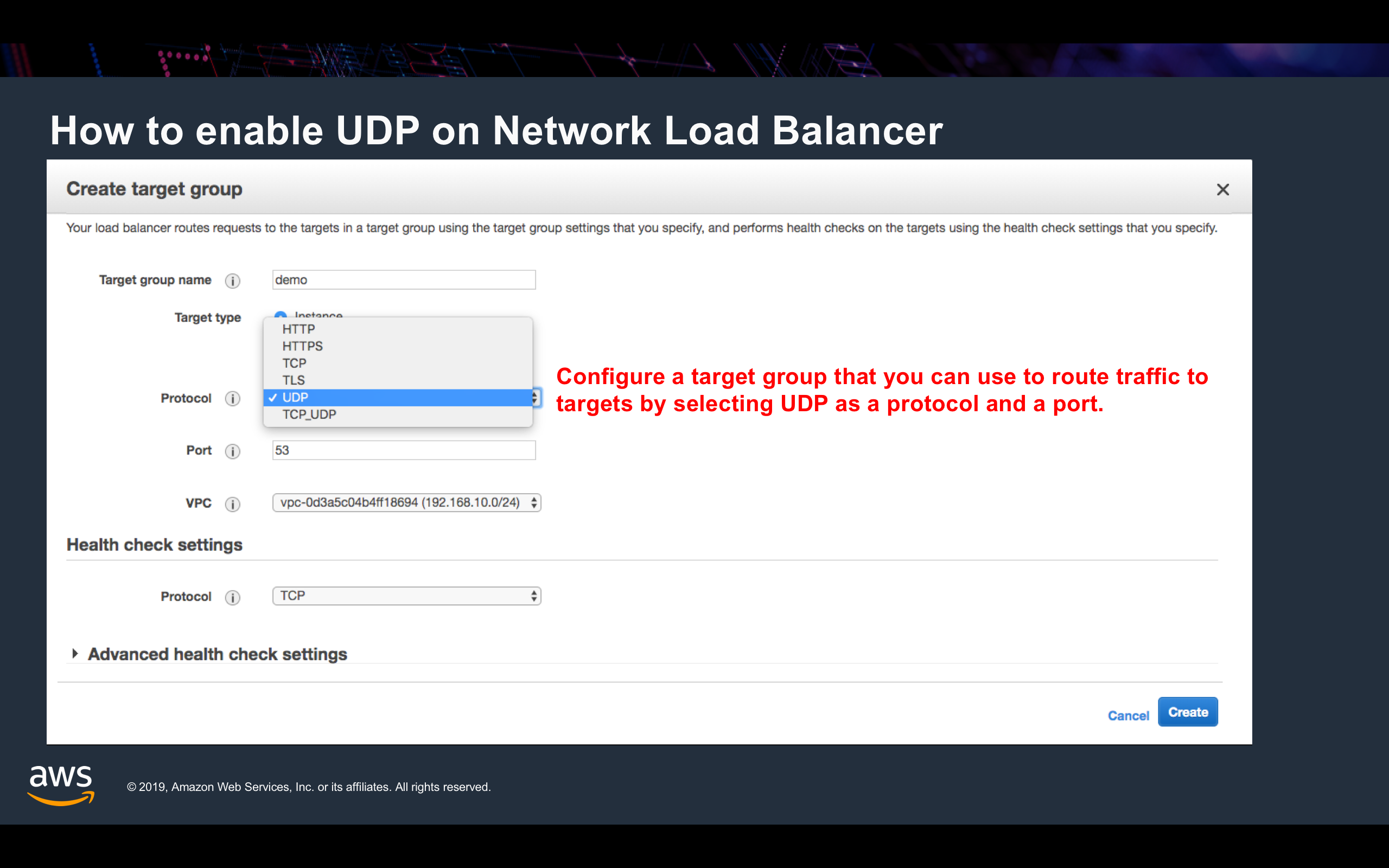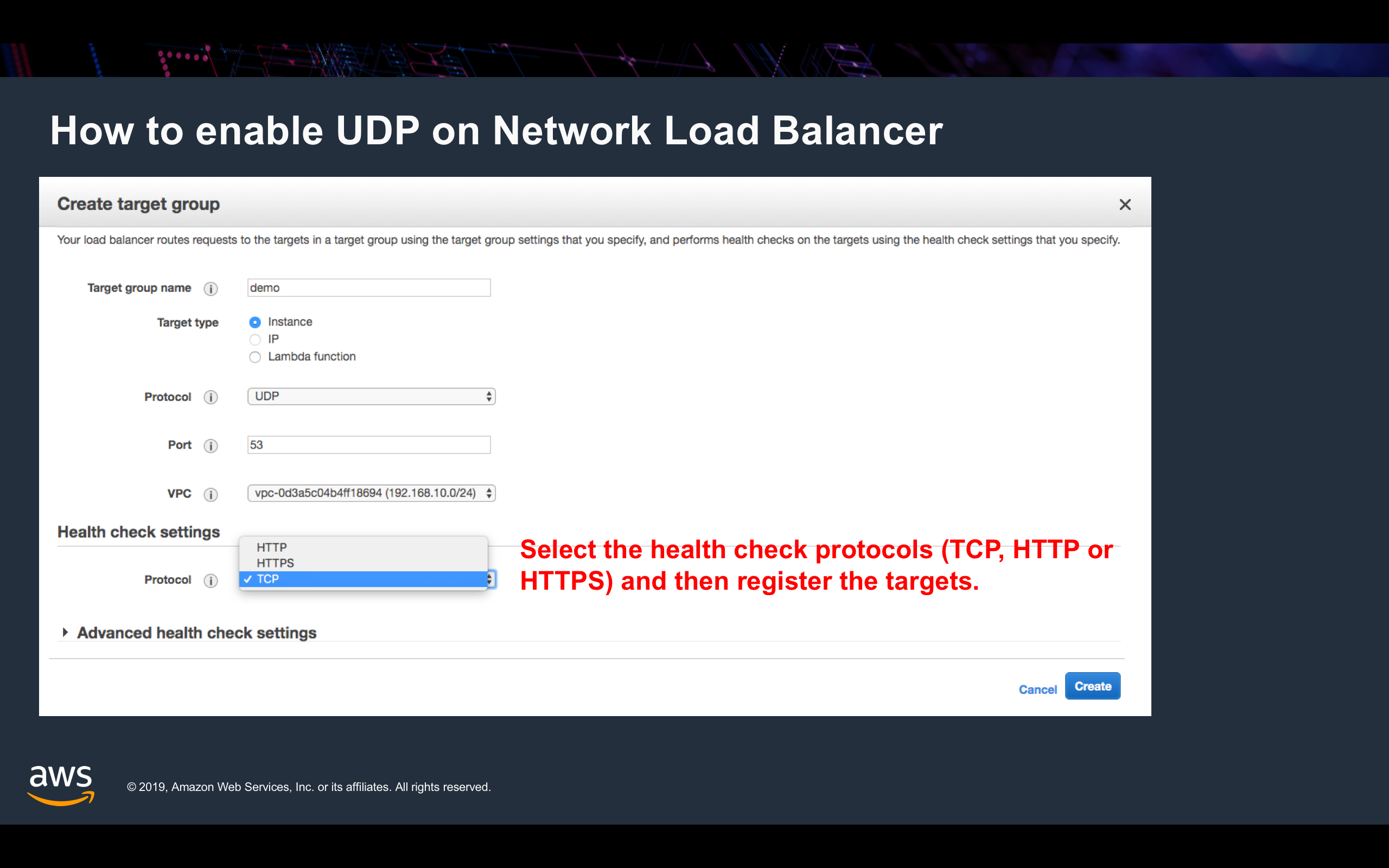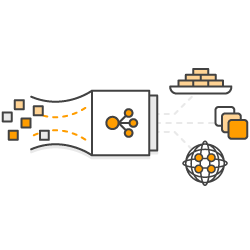
UDP Support on Network Load Balancer
Network Load Balancers (NLB) now supports load balancing UDP traffic
UDP Support on Network Load Balancer Overview
Network Load Balancer (NLB) now supports UDP load balancing. With this new capability, enterprises can now deploy services that rely on UDP protocol such as Authentication and authorization, Directory, Logging, DNS, IoT and Streaming media (audio and video) behind Network Load Balancer benefiting from its low latency, scale, and reliability.
NLB now offers customers a single frontend for their applications that rely on TCP, TLS and UDP protocols. A single frontend is cost effective and simplifies deployment and operations for our customer workloads where control and data channels rely on separate protocols.
How to enable UDP on Network Load Balancer
1. Log into the EC2 console and click the Load Balancer tab. By clicking “Create Load Balancer” button, you will create a Network Load Balancer.
2. Configure a UDP listener by selecting both “UDP” as a protocol type and the listener port.
3. Select the Availability zones you would like to enable for your Load Balancer.
4. Configure a target group that you can use to route traffic to targets by selecting UDP as a protocol and a port.
5. Select the health check protocols (TCP, HTTP or HTTPS) and then register the targets..